P3 settings on camera
These are the unedited images from all the shoots which I have done. These are the images which i have chosen to edit This video shows how I made sure the camera setting was set to RAW. To change the aperture I learnt to do so by watching different YouTube videos on how to access the part of the settings which we can change it. I then changed the different aperture settings and then found the best aperture for the different shots, with also adjusting the brightness and creating different shadows within a shot. When changing the aperture, it is most called 'opening up' and 'stopping down'. If you 'opening up' the aperture it means you are doubling the amount of light that travels through that specific scene. But if you stop down the aperture you are halving the amount of light used in the scene. To change the shutter speed on my camera I also used a YouTube tutorial in how to do so. Changing the shutter spee...










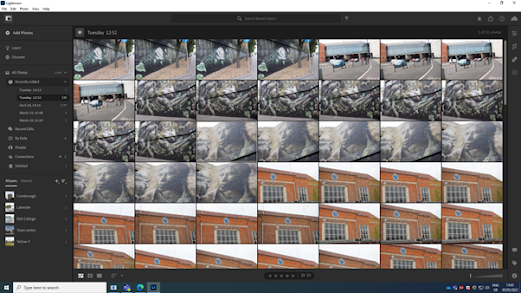

Comments
Post a Comment